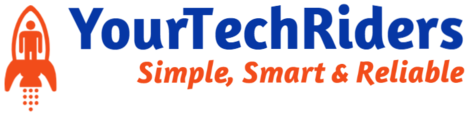Best Shopify Facebook Pixel Apps in 2024
By thoroughly exploring the Shopify App store, we have gathered the apps that can help you add a Facebook Pixel to your Shopify store and manage it easily. This Pixel can be used to collect valuable data about your store’s visitors, which can then be used to create targeted ads on Facebook and drive new visitors and sales to your online business. We hope this will help you in your research to pick the best app for your store! Here are the best Facebook Pixel apps for Shopify that we think you should use, free or paid, based on hundreds of recommendations.
by: REDretarget
Harness the power of the Snapchat pixel for deeper analytic data to increase ROAS.
The original Shopify Facebook Pixel app helps stores quickly integrate multiple Facebook & Snapchat pixels, add more pixel events & data, & optimize for more conversions.
Powered by a data-based analytics platform designed to help you run better ad campaigns, increase ROI, & leverage data to take your Facebook marketing program to the next level. Trackify advanced tag manager creates audiences for specific tags, collections, and time on-site for any product.
Easily connect your Facebook & Snapchat pixel with just one click. No developer resources are needed, with easy pixel integration to track custom events & parameters based on goals in your pixels.
With Trackify’s advanced audience builder, you can build and create highly targeted custom & look-a-like audiences of up to 20%. Create refined custom audiences based on niche, collection, date, & time data.
Key Features:
- Added Events: View Category, Customize Product, View Cart, Lead, Add Shipping Info
- Trackify for Time-On-Site/On-Page data
- Now offering Snapchat Pixel Analytics
- Added Parameters: Product tags, Collections, Date & time data, Advanced matching
- Total purchase value (vital for free & shipping offers!)
- Added Control: Disable microdata, Disable value reporting, Enable advanced matching, Use a percentage of actual value
- Facebook Catalog Synchronization
- Sync with event data: Use them for Facebook retargeting ads (DPA/dynamic product ads)
- Auto-create product segments for all tracking tags
- Seamless Pixel Integration
- Server-Side API Purchase & Non Purchase events for niche & collection pixels
- Accurate Data Reporting
- CodeGenerator for external pages
by: Optiapps
FBTrack is an effortless, and low cost Facebook Pixels manager. It allows you to get the most of your Facebook Ads by allowing you both to install multiple main/backup Facebook Pixels, and also to associate Facebook Pixels to specific collections in your store with a few clicks. You will then be able to track all conversion events, with optimal precision, and supercharge your Facebook Pixels for maximum profit.
We wanted to make sure that FBTrack is suitable both for beginners and experts. It has all the essential features you will need to run successful Facebook Ads campaigns, while being super affordable, and easy to use.
Key Features:
- No hassle one-click Facebook Pixel installation
- You will be able to install up to 10 main / backup Facebook Pixels on your store in addition to your main Facebook Pixel that you install using FBTrack
- You will be able to install up to 25 Collection Facebook Pixels. A collection pixel will fire only for the products that are part of that collection. This should allow your pixels to know quicker who to target after a campaign’s launch, and optimize your campaigns a lot better than if you used one pixel for all your collections. This is while allowing you to better segment your data for surgical precision audience building, and re-targeting
- Shipping cost is included in the purchase value of the order to allow your Facebook Ads manager to determine the real ROI of your campaigns, and adsets, especially if you run Free+Shipping campaigns
- The app works perfectly with any theme you are using
- Super Fast and optimal Facebook Pixel firing in order to report events as accurately as possible. We designed FBTrack to be the fastest and most accurate pixel app on the market, and we followed upon that. You can check it for yourself!
- Purchase events are fired only one time on the thank you page
- You will be able to keep copies of your Facebook Pixel data in the unfortunate case your Facebook Ad account gets disabled, or you decide to sell your store
- In-App FAQ to reply to most questions you might get confronted to
- We offer high quality support and will be happy to answer your questions or concerns
by: Omega
Set up pixels that can track & send accurate data to Facebook, no more, no less. Send server events (CAPI) alongside browser events to avoid event loss, but don’t forget the scheme to deduplicate them. Don’t send empty events, instead fill them with what Facebook needs for better (re)targeting, plus attribution.
It’s uneasy living in fear your pixels are down at times. That’s why we launched in-app analytics and dashboard. You will see which pixels (with CAPI enabled) send what events, how many, what orders (purchases), in what date range.
We take pride in accurate tracking for thousands of users & are right on the other end to help you achieve that. Got a special ATC button, slide cart, upsell funnel that needs some customization? Tell us and we’ll fly to help.
Key Features:
- 5 mins: all it takes to install your pixel(s) with CAPI. Test it, see browser & server events arrived, deduplicated in real-time.
- No-code: page view, view content, add to cart, initiate checkout, purchase are auto set up with the install
- Send what’s needed: events come with content_id, content_type, URL, microdata (optional), conversion value (with or without shipping fee), fbp, fbc, email & phone (securely hashed) for advanced matching.
- Auto-synced Catalogs: submit products to Facebook in a breeze. With all the product info (title, price, availability, ids & more), you’ll be able to view how each product is getting attention (events) or getting abandoned. From there, you’ll run Dynamic Product Ads (retargeting) accordingly.
- Button/Link click custom events: think form submit, demo click, etc. Track & send what’s valuable for your business beyond the conventional standard events. –> No need to pay huge bucks for a cloud server to use Google Tag Manager server container.
- Ensure the data integrity before you scale ads based on it.
- Have a test strategy that evolves with this ever more competitive landscape
- Have some niche pixels to separate the data. Having only 1 pixel per general store won’t be optimal, as you’re mixing up all the events while the audience behind each bears little resemblance.
- Have a backup pixel: even when the primary got down, you won’t be crying for the loss of well-trained data if you’ve set up a backup from the outset.
- Want to install one same pixel to multiple international stores? That’s a-okay.
by: Orichi
Enhance your Facebook Pixel tracking with Facebook Multi Pixels – Conversion API, a user-friendly tool that effortlessly updates your existing pixel and sets up Facebook Conversion API. This powerful combination ensures comprehensive event tracking across iOS 14 updates and future versions of iOS and Mac OS. Even if you’ve already established Conversion API tracking on your website, you’ll continue to receive all pixel events and the ability to run conversion optimization ads.
Effortless Installation and Accessibility
We’ve designed Facebook Multi Pixels – Conversion API with affordability and ease of use in mind, particularly for first-time Shopify store owners. With no coding required and a straightforward installation process, you can save time and focus on what matters most – growing your business and selling your products online.
Key Features for Enhanced Tracking and Optimization
- Seamless Integration: Update your current pixel and set up Facebook Conversion API with a single click.
- Comprehensive Event Tracking: Track all general events on iOS 14 and future versions of iOS and Mac OS.
- Uninterrupted Tracking: Maintain consistent event tracking even if you’ve already set up Conversion API tracking.
- Conversion Optimization Ads: Continue running conversion optimization ads using pixel events.
- Server-Side Events Tracking: Track all events, including PageView, ViewContent, Add to Cart, Initiate Checkout, and Purchase, on the server side.
- Deduplication: Eliminate redundant events between Pixel and Server events.
Empower Your Business with Enhanced Tracking
Facebook Multi Pixels – Conversion API is an essential tool for businesses seeking to maximize their Facebook Pixel tracking capabilities. With its user-friendly interface, comprehensive tracking features, and affordable pricing, it’s the perfect solution for businesses of all sizes.
by: Era Of Ecom
WinAds makes it easy to manage your Facebook advertising and maximize your return on investment (ROI). With its user-friendly interface, you can easily track pixel events, target specific audiences, and integrate multiple Facebook pixels. WinAds also offers advanced features like push notifications, server-side API purchase events, and custom Facebook pixel events. Plus, the app is available in over 12 languages, making it accessible to businesses worldwide.
Key Features:
- Optimize your Facebook advertising campaigns for better ROI
- Easily integrate and manage multiple Facebook pixels
- Track pixel events like page scroll, time spent, and abandoned carts
- Target specific audiences based on their interests and behaviors
- Receive push notifications about important campaign updates
- Use server-side API purchase events for accurate tracking
- Create custom Facebook pixel events to capture specific actions
- Manage your Facebook feeds and track Google Analytics data
- Target specific products or niches with tag manager
- Use event builder to create custom events