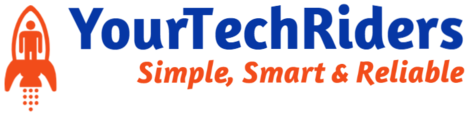Best Reports Apps for Shopify in 2024
By thoroughly exploring the Shopify App store, we have gathered the apps that can help you understand what’s going on with your store – complete analytics to figure out how to optimize it for better customer experience. We hope this will help you in your research to pick the best app for your store! Here are the best reports apps for Shopify that we think you should use, free or paid, based on hundreds of recommendations.
by: Estore Automate
Trusted by thousands of Shopify merchants, Report Pundit is a reporting system to access allShopify reports and create any custom report to meet your unique businessneeds. Select from morethan 80 pre-created reports. Live chat experts will create custom reports onrequest. They also create custom analyses like Cohort tables & dashboards.
Key Features:
1) Create any report from data in your store. Sendautomated email to supplier, accountant, fulfillment vendor, partner ormanagement.
2) Build simple to complex reports to track andanalyze trends. View, filter or sort data instantly for any date range.
3) Create custom fields unique to your store.”Calculated Fields” is a powerful feature to create your own customfields.
4) Connect Google Analytics and Facebook account tosee the full journey from visitor to customer. Analyze customer journey andattribution reports.
5) Integrate (optional) data from Google Analytics,Facebook, Klaviyo, PayPal, Ship Station, Klarna & Stripe.
by: Cloudlab
Introducing Report Toaster, created by Cloudlab. The most powerful reporting and analytics app available for Shopify merchants.
Access any data in your store to create, schedule and export custom reports across all of your sales channels. You can also select from our list of 80+ pre-built reports.
Also, check out our new integration with Mechanic! Transform your data, create advanced integrations and deliver reports to virtually any channel. Update shipping costs and transaction fees in Report Toaster from third-party providers. Integrate with Slack, PayPal, Stripe, ShipStation, Printful, Ship Hero, Shippo and others!
Need help creating a custom report? Contact us at [email protected] to create it for you, free of charge.
Key Features:
- Pre-built reports – from simple data lists to advanced analytics
- Create custom reports from real-time data in your store using our simple user interface
- Schedule reports for automated delivery via Email, SMS or Slack
- Share report links with staff or third-parties that don’t have access to your Shopify admin
- Filter, sort and segment data any way you like
- Customize columns – group and aggregate to get totals, counts and averages
- Export and download data in PDF, CSV or JSON formats to Email or use in Excel
- All data is presented using your regional date, number, and currency formats
- All report dates and times are displayed in your local timezone
- Your Data, Your Reports
by: Better Reports
Advanced reporting and analytics for Shopify
Goodbye spreadsheets!
Better Reports gives you instant access to reports for all functions of your store.
We use industry best practices and go above and beyond to make sure your data is safe and secure. We protect your data like our business depends on it. Because it does.
Key features:
- Build custom reports with a powerful drag and drop designer, or simply let us do it for you
- Share reports by email, csv file or Google Sheet at specified frequency
- Support for custom fields
- Cost of Goods / Profit / Inventory Valuation
- Multiple report types: table, matrix, bar chart, line chart, scatter plot
- Segment, filter and sort by any field
- Total and sub-totals
- Top N per group (i.e. top 10 referring site per month)
- Calculated fields with arbitrary expressions
- Reports load quickly and are always up to date
- Consolidate data from multiple stores
- Works on both Shopify web admin and POS apps
- Works on mobile, tablets and desktops
- 60+ built-in reports
by: Omega Commerce
Advanced Reporting and Deep Sales Analytics Tool for Shopify
Advanced Reports represent a robust solution for performing your online store or point of sale analytics and data export. It allows you to build reports and visualize data using different data available in your store.
The app has an easy-to-use and intuitive interface enabling efficient management of all the reports by using user-friendly features like drag & drop, filtering, and sorting.
To save your time, we have developed sending the reports via email. Just specify the required report, period, time, and your mail – and you will receive all the necessary data on sales directly in the mail, which can be viewed even from any device on the way to work or on vacation. Awesome!!!
Key Features:
- Create any custom report from data right in your store. What’s more, our team can create any report tailored to your specific needs – just get in touch.
- Export Orders, Products, Customers, or any other report to Excel, PDF, or Google Sheets and download it for further analysis.
- Track key metrics in one Dashboard to analyze trends and compare them with previous periods.
- Use the feature that allows you to send scheduled email notifications.
- Share reports with your team by direct link.
- Insert reports directly to Google Sheets with auto-updates.
- Compatible with Shopify Plus.
by: Estore Automate
Automate, Customize, Summarize and Analyze any Data (2000 data fields) in your Store! Data Export Reposrts app provides fine level detail and summary of the data.
Each Shopify store is unique and its reporting needs are different. Data Export team of reporting experts will create the right custom report or dashboard. Our team has created more than 10,000 custom reports for Shopify merchants. We also believe a reporting app should not cost more than the Shopify plan itself.
Key Features:
- Sales Reports
- Tax reports
- Cost of sales report
- POS Reports
- Shopify Payout reports.
- Custom fields
- Customer Reports
- Fulfillment Reports
- Shopify Reports
- Discount Reports
- Refund Reports
- Product Reports
- Other Reports